Get Rid of Bad Links from Shady Sites
November 02, 2018
It is easy to get rid of bad links from other websites using a free tool from Google. Nobody wants shady and bad quality websites linking to their website, and most of the time people aren’t even aware that this issue exists. A little bit of website house keeping can make a big difference when it comes to website performance.

Bad Links from other websites
(magic viagra or get rich quick scheme anyone?)
We’ve all seen those crappy ‘cheap viagra’ or ‘date online now’ type links. These bad links junk up your email inbox, litter comment forums and load like 5 different browser windows when you accidentally click somewhere.
You probably don’t know they link to you
Even if your website looks fine, you’ve clicked every page and seen nothing wrong – it doesn’t mean bad links aren’t impacting your website’s ranking position. Sometimes these links are years old and might point to an old site that you long since replaced. Other times they might point to pages you can’t even navigate to on your site but exist on your server.
Bad links can be from an old WordPress blog or Ecommerce platform you don’t even use anymore.
At the end of the day, Bad Links from other websites will bring down the ranking position of your website. The Google search algorithm sees all kinds of links – even if you can’t. If Google detects bad sites or links to your website, it’s something you need to fix.
How can I tell if crappy sites link to me?
It’s definitely a bad idea to go clicking around these crappy links to find out. Fortunately, Google hates crappy links too and provides a way for legitimate websites to find out. Google Search Console is a free tool provided by Google that can help you see who is linking to your site (good and bad). The setup is relatively easy and they give a few options you need to follow to ‘verify’ that you are indeed the website owner.
Once you set this up it might take a day or two for Google to ‘crawl’ your site and gather info. After this it’s easy to see the links to your webstie. Hopefully all you’ll see is legitimate and normal looking links. If this is the cases you’re probably all in the clear (champagne time).
If you see anything weird or shady, then it might be time to take some action.
Here’s an example VWM came across recently of some shady looking links found using Search Console for a client:
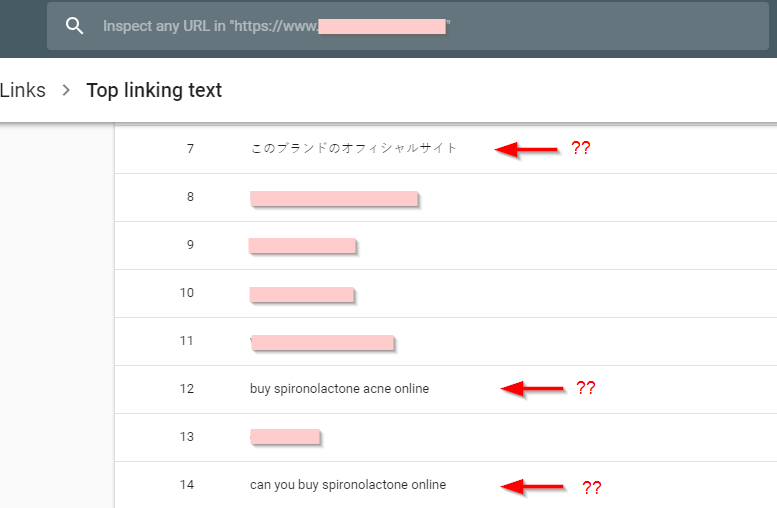
As you might imagine, this client was not selling some weird acne cream. Unfortunately we discovered multiple links with similar text on hundreds of other crappy websites using these types of phrases to link to their website. If you have this problem, let us know and we can help.
How do I get rid of crappy links?
Again, Google hates these crappy links too and was kind enough to come up with a way to remove them. You can create a file called a ‘Disavow File’ and upload it using your Google Search Console account. This is a text file that has to be formatted a certain way. In a nutshell, this file lists all the crappy links and sites you want to get rid of.
Uploading a disavow file tells Google to basically ignore all of these crappy sites linking to your website.
It may take awhile to process, but eventually they will get ignored. They should start vanishing from your Search Console account. The websites and links will still exist out there in the internet world, but Google will no longer count them against you when ranking your website.







