Working from Home Tips, Covid-19 Edition
March 10, 2020
It’s finally here! Not the end of the world, the other thing – full freedom to work from home. This might seem like a dream come true but once the honeymoon is over it’s still just work. Try your best to stay productive, avoid going stir-crazy and brag to your friends that still commute.
We organized these working from home tips into three categories:
Communication (Big Deal When Remote)
Typing away at home all day might sound dreamy, but after a few days the isolation will sink in. Whether you’re an introvert or extrovert, it is critical to stay connected to your team, office or coworkers. Regular communication helps keep you connected to the tasks and work that need to get done. It might also keep you sane. More care needs to be taken when a team is not interacting in person every day – even if it’s purely social or not work related.
Phone

If you data/cell plan sucks get a free Google Voice Number. Free voicemail and US long distance, use your new number on your cell, have calls forwarded etc. Another good option we use at the office is Dialpad, which is a full featured VOIP type solution. It has a good app and runs on desktop as well.
Video Conferencing
One of our favorites is Zoom which will give you unlimited 1 on 1 meetings and free group meetings up to 40 minutes. It also seems a bit more friendly across international groups. Of course there’s Skype, Google, Uberconference (related to dialpad) and a million others you can search for on your own.
WhatsApp is surprisingly effective for group calls/chats/messaging. The data is encrypted, but it is owned by Facebook. Data will use wifi not your cell and there is phone and desktop apps. If you’re over 40 like me this might be a good chance to learn how to use this. Special bonus is how widely used it is outside the US if you ever get a vacation.
Slack
I can not give Slack enough praise. Regardless of the size of your team, this app can allow messaging, file sharing, calls and more. If you or your team have been thinking about using this and you’re stuck remote – take the time to integrate this into your organization. It will probably stick with you once the whole virus scare is over too. Free and paid versions.
The WeChat app gets criticized a bit for being foreign owned, but it really does it all. Worth considering if you’re already familiar or have people spread out across the globe – especially in China.
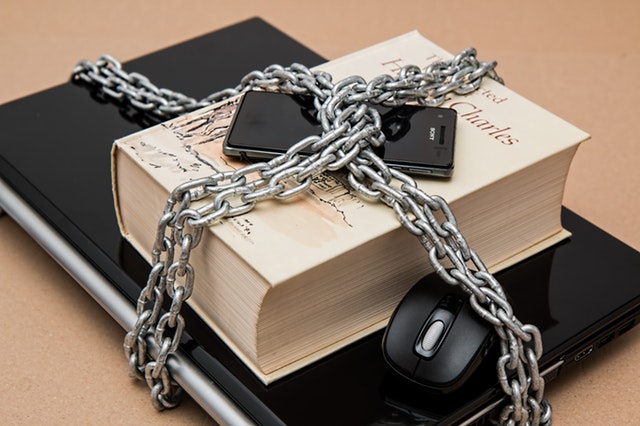
Security – (You should do this anyway)
We’ve all been meaning to do it for ever. Change up the same password we use across multiple accounts, back up our computer, protect our data etc. Now that you might be working from home, it’s time to do what you always knew you should – secure your digital sh*t. Here are some things to do instead of watch netflix or go to the bar:
Start using a VPN
Ever get paranoid entering passwords or logging into sites on the free coffee shop or airport wifi? Using VPN software can help protect all the data you send back and forth with encryption. If you’re not sure what a VPN is or kinda familiar but not sure – now might be the time to figure it out. VPN stands for Virtual Private Network and in a nutshell helps make your internet connection more secure. There are some free ones and some low cost ones available. If you’re working at home on that wifi you share with all your roomates and neighbors it’s probably a good idea. Here’s a great Wirecutter article on top VPN’s

Password Managers (one of the best things I’ve done recently)
I have over 200 passwords (don’t ask) and counting. Two years ago I finally got irritated enough to commit to a password manager. It took awhile to get them all in there, but I wish I did it sooner. Now logging in on desktop or mobile to any site is literally as easy as clicking a button. Not to mention the joy of using super long ugly passwords that I never have to remember. There’s a few options out there but personally I’m down with LastPass which has a free option but the $3 monthly is totally worth it.
We all have more passwords than we can remember. Using the same one or similar ones is inevitably going to result in being compromised. You know this. A password manager makes it easy to assign and use unique secure passwords across devices. This way if one gets hacked or stolen, everything else is safe. It’s also way more convenient to use these when logging in on your phone or PC. The convenience is as nice as the security.
2 Factor Authentication
While this might seem annoying, you should consider it for your important stuff – especially banking or email. You’re probably familar with this from sites that ask to send you an email or text code in addition to your normal login but there are a number of others. If you really want to get secure with it, consider a things like Authenticator Apps (many for both PC and Mac) or a Yubikey.
Encrypt your laptop
This sounds obvious but if someone steals your laptop your screwed. Not only because you need to buy a new one, but because people will take your data. Basic login passwords are not the same as encryption FYI. I was surprised to see that my Windows 10 laptop had it on by default, and Mac’s have something called FileVault that sounds like it’s built in (not a mac user). Aside from these there are other ways and services out there. Check them out and sleep better at night.
Get your head IN the Cloud
Seriously, if you’re not using onedrive, Google drive, Dropbox or another cloud type storage solution you should. The whole idea that your laptop could explode, get stolen or both and you wouldn’t miss a beat is amazing. Start holding yourself accountable to saving everything in the cloud or syncing a folder with your desktop now and rest easy.

Don’t Lose Your Mind
It’s not all sitting around in your pajamas and snacking. There are some very real negatives to working at home that need to be addressed. After the honeymoon with working remotely is over (or before) make sure you don’t get bogged down mentally or professionally. Some more tips on that below.
Get Dressed like you’re going to work
I get that current hipster fashion makes is hard to tell bedtime, from the 80’s to professional attire, but getting dressed is important. Follow the same morning routine you normally would and think about staying productive for the long term. This will help make it feel like you are working (and prepare you for that surprise conference call).
Get your work space in order
We talked about some of the tools for working remotely in this post but not the physical space. If you’re situation is like mine (2 toddlers, a dog, a cat, 4th floor walk-up apartment), this seams near impossible. Working from the bed, couch or beanbag might seem great for a few days or a week, but it’s gonna get old. Try to setup and organize a dedicated space as if you were going to work there for the long term. And absolutely no television.

Take breaks or get outside
Even when I’m in the office I get up and move around our go outside throughout the day. This helps break up the day, get your eyes of the monitor and just generally keeps your body somewhat active. Don’t consider this as optional and try to make it a habit. Also, science says so.
No Television, Weed or Alcohol
Seriously, this will distract you. Try listening to video game music (somehow this increases productivity) or music without words if you can. Resist the urge to go co-work from your favorite bar or light up at 4pm. This gets real easy to do around 3-4pm but you will continually lose productive hours from your week.
Turn your phone off or keep it upside down
This might not be possible for all jobs, but it works really well at home or in the office. The amount of interruptions and lost time from that text or social alert will chip away at your day. Try to go phone free for a few hours at a time and you’ll get more done. The same with email if you can swing it.
Working from Home Tips Summary
If you can’t be bothered to read the steps above, the main thing is thinking long term. Treat this working from home thing seriously, take the time to get your station setup, focus on getting things done and take care of yourself along the way.








